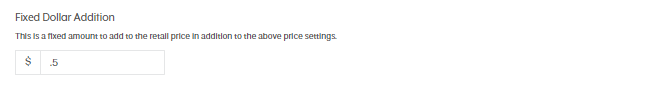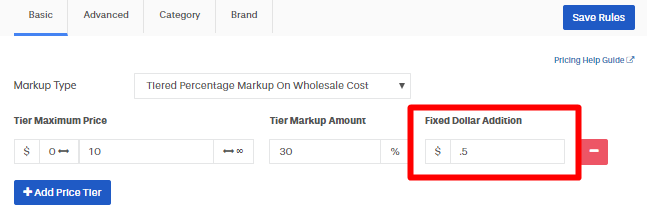How to Factor Your Cost into Your Retail Price
US Direct offers flat-rate shipping tiers in order to make calculating your expected costs simple. You can find these flat-rate shipping costs here.
Depending on your pricing plan with US Direct, different rules need to be applied in the Inventory Source Catalog Manager to appropriately build in these costs for your products.
Free Plan
If you are currently using the Free Account with US Direct, you will need to build in the shipping and dropship cost for each product in this manner.
Dropship Fee:
You can build this into your product cost by using the Tiered Percentage Markup On Wholesale markup type and adding a $2 fixed addition to the markup for each tier.
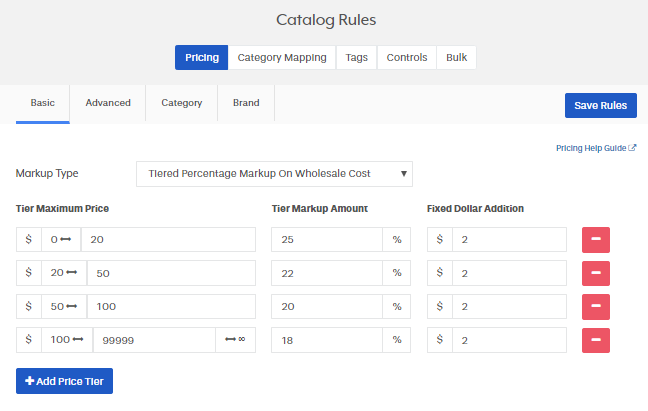
You would also be able to configure this in “Advanced” pricing rules here:
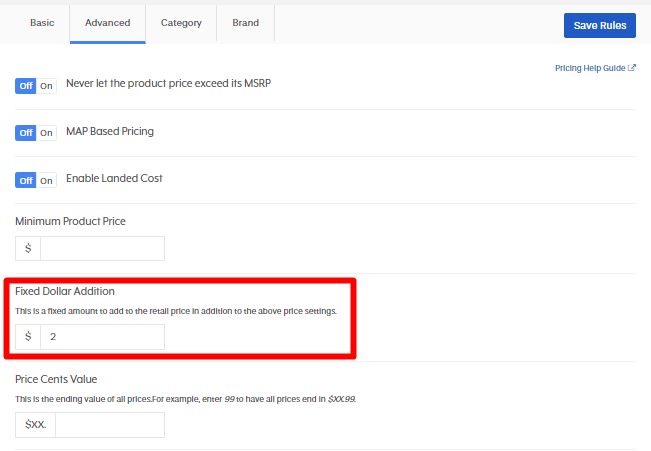
Shipping Cost:
You can build this cost into the products using the “Include Shipping Cost in Retail Price” tool which is located in Catalog Rules > Pricing > Advanced.
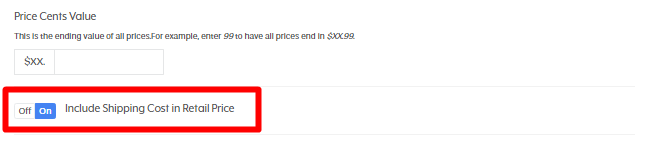
Growth Plan
The Growth Plan has the easiest configurable pricing for both the dropship fee and shipping cost.
Simply enable the two tools here (below), and the fees will be built into the product prices without any further changes necessary. These tools are located in Catalog Rules > Pricing > Advanced.

Premier Plan
With the additional discounts provided by the Premier Plan, you’ll need to configure the fees in the following way.
Shipping Cost:
You will need to enable the Landed Cost feature in Inventory Source to access this advanced shipping pricing structure and you can configure it using the image below.
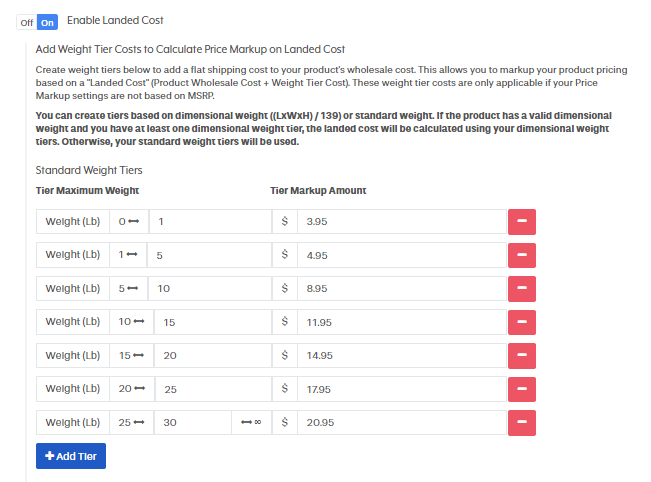
After this is configured, your shipping costs will be appropriately attributed to the product price.
Dropship Fee:
Similar to the Free Plan, you’ll configure this using either of the Fixed Dollar Addition tools as shown below.